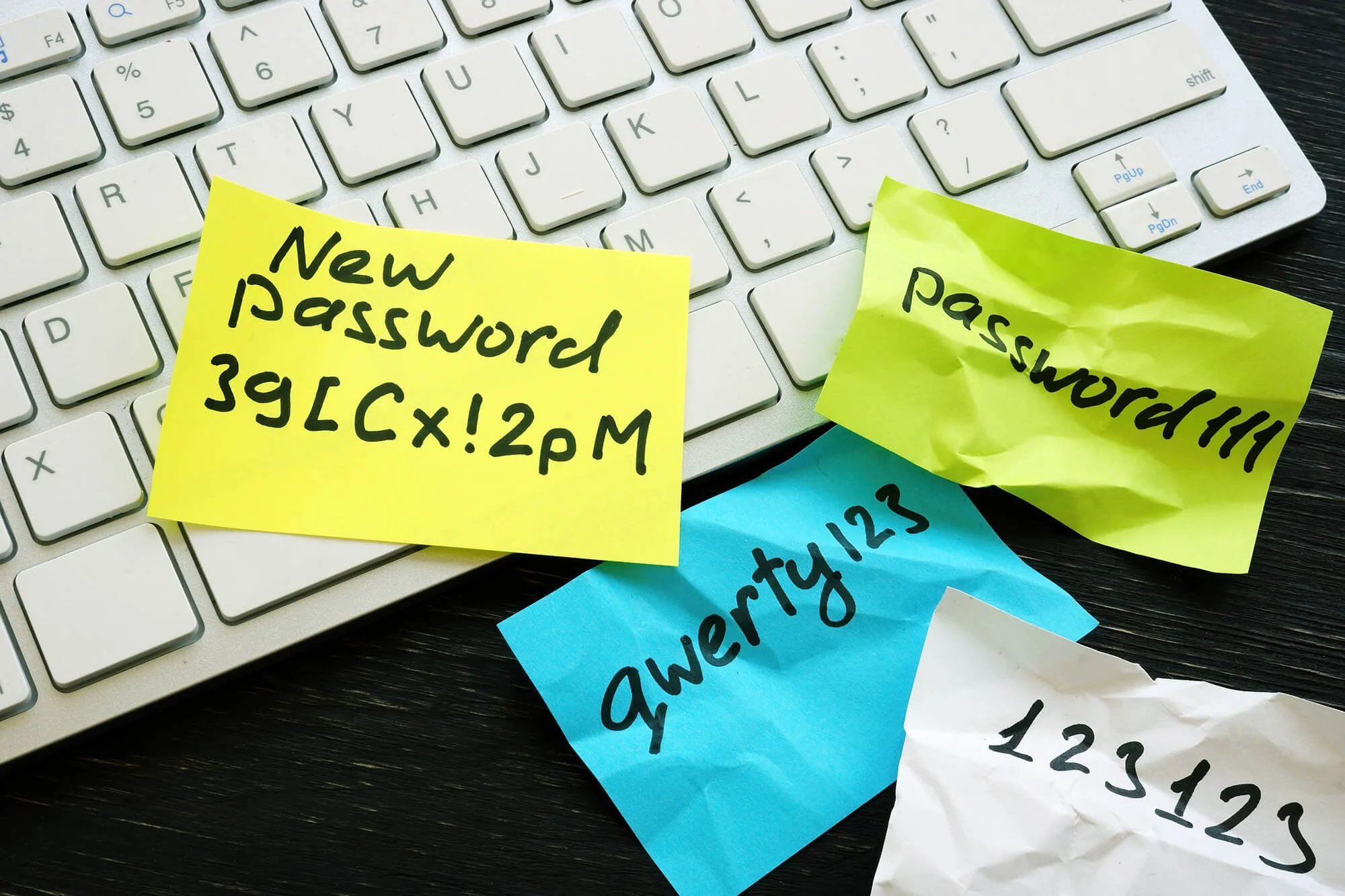Passwordless Authentication: Securing Cybercriminals’ Number One Entry Point
It turns out that secret passwords aren’t so secret anymore. According to Verizon’s 2025 Data Breach Investigations Report (DBIT), more than 2.8 billion passwords were posted on criminal forums in 2024. Verizon also found that over the past decade, 31% of all data breaches involved stolen credentials and credential abuse remains the most common entry point for threat actors to exploit.
Cybercriminals are using AI to improve the algorithms they use to guess passwords, enabling them to act faster than ever on a far larger scale. AI may even be able to guess a password by analyzing the sound of someone typing. Threat actors are also using Generative AI (GenAI) to orchestrate more effective phishing scams to get login credentials directly from victims.
Even if you’re using multi-factor authentication (MFA) to augment a traditional username and password login process, it doesn’t eliminate the vulnerability that passwords create. So, if passwords just can’t cut it, what’s the alternative? Enter passwordless authentication.
In this article, we’ll dig into passwordless authentication, how it helps protect against phishing methods like man-in-the-middle (MITM) attacks, and what to consider before getting started. We’ll also introduce you to Microsoft Entra and the software provider’s suite of passwordless solutions.
What is Passwordless Authentication?
Passwordless authentication is a phishing-resistant authentication process that verifies a user’s identity without a traditional username and password or additional security questions. Instead, this authentication method uses something that the person has, like a device or a one-time passcode, or something they are, i.e., biometric information. Passwordless authentication is both more secure and more convenient than password-based MFA login processes, streamlining authentication without introducing vulnerability.
A few examples of passwordless authentication methods in Microsoft Entra include:
Windows Hello for Business
Biometric (Fingerprint or facescanning)
Passkeys (FIDO2 security keys or passkeys in Microsoft Authenticator)
Certificates and proximity badges
Mobile phone apps (like Microsoft Authenticator using the passkey feature)
Benefits of Making the Switch to Passwordless Authentication
1. Reduce your exposure to man-in-the-middle (MITM) attacks
MITM attacks, also called adversary-in-the-middle (AITM) attacks, are a type of phishing attack threat actors employ to lift credentials as the login process happens. It’s a popular tactic, with IBM reporting that threat actors are increasingly selling AITM phishing kits and AITM attack services on the dark web—you know, just good, honest business.
One of the most common MITM attacks involves tricking victims into entering their credentials into a fake website that looks like the login interface they’re familiar with. This enables attackers to steal usernames and passwords and intercept MFA credentials like one-time passcodes (OTPs) or matching numbers. With that information, they can head over to the legitimate site and start their own session, get their hands on a session token, and proceed to move laterally through your system, gathering sensitive data and credentials they can use for further phishing.
Passwordless authentication methods that involve passkeys are resistant to MITM attacks and other phishing tactics. Passkeys eliminate the need for usernames, passwords, and vulnerable MFA methods like OTPs and number matching. Passkeys are asymmetric cryptographic keys that live on a user’s device and within the system they want to log into. They enable the devices themselves to confirm authentication, rather than relying on a human to enter credentials.
Learn more about how passkeys work to provide phishing-resistant authentication →
2. Mitigate the risk of phishing attacks and stolen credentials
Passwords that are easy to remember are also easy to guess. In its 2025 DBIT, Verizon reported that just 3% of passwords in their dataset met National Institute of Standards and Technology (NIST) complexity requirements. Many people use the same passwords for different accounts and devices, increasing the risk of credential stuffing attacks where cybercriminals get access to multiple accounts with one set of credentials.
If you’re managing a bring your own device (BYOD) program, team members may use work credentials for personal accounts and vice versa. Verizon reports that 46% of compromised systems that had corporate logins in their compromised data were hosting both personal and business credentials.
Forgotten passwords themselves create vulnerabilities. Crowdstrike notes that threat actors can exploit the password recovery process by impersonating employees and convincing help desk agents to reset passwords or reveal MFA credentials, which they can then use to gain access.
By getting rid of passwords altogether, you can mitigate the risk of cybercriminals getting their hands on login credentials and cut them off from their most reliable initial access point.
3. Enhance the login experience for your users
The average employee needs between three and five passwords to log into their IT systems while 15% of employees are juggling an average of 10 passwords or more—and that’s just at work. The password fatigue is real. It’s challenging to come up with a string of symbols that’s not only secure, but easy to remember. Many people resort to writing their passwords on sticky notes or in other digital systems such as spreadsheets or notes apps, putting that information at risk.
Constantly digging around for the right password creates friction and frustration in your team members' days, wasting valuable time. Password-based MFA might be more secure, but answering security questions or picking up another device to authenticate can also feel cumbersome for users who just want to get into their system and get started.
With passwordless authentication, users don’t have to keep track of their passwords or go through minutes-long login processes. They can simply get access with a glance at their device’s camera or by scanning their fingerprint, providing their PIN, or using a FIDO2 key.
4. Reduce password reset requests to your help desk and lower IT costs
When team members don’t have a password to remember, they don’t have to contact your IT help desk for a password reset when they (inevitably) forget. Most people request password resets about two times a year and need help with account lockouts four times a year. Passwordless authentication can give your IT team time back in their day to solve more pressing challenges that drive the business forward. When global professional services firm Aon moved to Microsoft Azure, passwordless authentication eliminated password reset outages and team members no longer had to work over the weekend to complete manual password rotations.
Eliminating password resets can save money, not just time. It can cost between $25 and $120 per password reset and Forrester research found that some large enterprises spend up to $1 million in password-related support costs each year.
Managing Passwordless Authentication with Microsoft Entra ID
Microsoft Entra ID is a cloud identity and access management (IAM) solution that enables passwordless authentication via Windows Hello for Business, the Microsoft Authenticator app, and FIDO2 security keys. With Microsoft Entra ID, your team can use SSO to securely access all their apps and software using a single digital identity. You can also deploy Microsoft Entra joined devices to require your users to have an Entra ID to log into their work-owned devices, simplifying device management and streamlining access to both on-premesis and cloud resources.
Windows Hello for Business makes it easy for users to sign into their Windows devices using passwordless MFA methods including biometrics or a PIN that never leaves the device. Users can choose between facial recognition or fingerprint or retina scanning. This biometric data is stored only on the local device for added security.
With the Microsoft Authenticator app, your team can use passwordless MFA phone sign-in across multiple accounts. Authenticator offers several passwordless authentication methods, including phish-resistant passkeys. Users initiate authentication with their biometric or a PIN (something they are). Authentication is completed when the system they’re logging into verifies that the user’s app contains the matching passkey. Passkeys never leave Authenticator, which means threat actors can’t access them.
Users can also use passkeys that live on FIDO2 security keys, typically USB devices, containing a unique passkey to log into their Microsoft Entra ID or Microsoft Entra hybrid joined Windows 10 devices. They can also use them to get SSO to their cloud and on-premesis resources as well as supported browsers.
According to The Total Economic Impact™ Of Microsoft Entra from Forrester, companies that use the solution can reduce password reset requests by 75%. Offering SSO passwordless authentication saves employees an average of 10 minutes per week in login time over the first year and as apps and software are added over time, teams can save 15 minutes or more per week.
What to Consider When Implementing Passwordless Authentication
Compatibility with current or legacy systems: Assess whether passwordless authentication can be integrated with your existing systems or if you need to take a hybrid approach and transition over the long-term.
Device management procedures: Since devices like smartphones and physical FIDO2 security keys may be used to authenticate users, it’s critical to determine how you will keep these devices secure and what to do if they are lost or stolen.
Getting buy-in from users to ensure adoption: Most of us have been using passwords since we started using the Internet. It’s important that rollout initiatives include additional security training and awareness around how passwordless authentication works.
Compliance requirements: Cybersecurity and privacy regulations are still evolving to keep up with emerging authentication technology. For example, General Data Protection Regulation (GDPR) and SOC 2 requirements do not yet spell out what passwordless authentication compliance looks like. That means it’s up to you to assess your methods and ensure they align with relevant standards.
Testing, rollout, and monitoring: Rolling out passwordless authentication in phases may be your best bet. This way, you can test your approach and gather feedback from your users, enabling you to deploy solutions and create procedures that teams will stick to.
Go Passwordless with Expert Guidance from IX Solutions
The transition to passwordless is long overdue. In a 2020 IDG survey, nearly 90% of leaders said that it was “critical” or “very important” to a zero-trust strategy. But in 2025, 83% of organizations are still using password-based authentication for at least some of their IT resources. The biggest barriers to adoption? Integration issues due to legacy systems and the complexity of enterprise environments.
To defend your systems against ever more sophisticated (and increasingly AI-driven) cybercrime, IX Solutions can help you implement passwordless authentication across your organization. We start by assessing your environment and developing a tailored roadmap for passwordless adoption. With our proven methodology for secure, low-disruption rollouts, you can bring passwordless login capabilities to everyone without skipping a beat. We have hands-on expertise in Microsoft cloud infrastructure, mobile device management, and identity management solutions, so we can provide an implementation that conforms to your IT needs and security goals.
Let’s build a secure, passwordless future for your organization. Get in touch with our team for an assessment and see how your team can make a seamless switch to passwordless authentication.